Here is an in-depth review of First Bank Mobile App along with its mobile banking functions. It is a straightforward FirstBank Mobile App review and guide on how to use First Bank mobile banking app without missing a step.
Although we’ve previously written about how to use USSD codes to do various banking transactions (such as: airtime recharge, money transfer, check balance, bill payment, and etc). We’d like to talk about First Bank mobile app today.
First Bank Mobile App Download Links (How to get the app)
First Bank of Nigeria is one of the most popular and highly patronized banks in Nigeria. They have been in existence for more than a century now and does have a lot of persons that’s banking with them.
You can download First bank mobile app easily popular mobile app store irrespective of your smartphone operating system (Android, iOS, BlackBerry, and etc).
If you are using a feature phone (Java, Nokia s40 series, Symbian, etc), you’d not be able to use First bank mobile app for smartphones. Instead, you can do mobile banking with *894# USSD code: This method is even faster and reliable; this is because it doesn’t limit you to a high-end device and works without internet access.
Now, for smartphone users, simply visit your mobile app store and search for FirstMobile or download the app directly from any of these First bank mobile app download links.
- for iPhone (iOS) users -Download from iTunes App Store
- for Android smartphone users – Download from Google Playstore
- Blackberry users can – Download it from Blackberry World
FirstBank Mobile App Features:
- Shows the user His/Her account overview
- Allows funds transfer and recharge card top-up
- Bill payments
- Debit/Credit card management
- Statement of account and etc.
How to Use FirstMobile App for Banking Transactions
After downloading First bank mobile app from your app store, the next to do is – to set it up correctly. You must have a valid FirstBank ATM card before you can activate and use this mobile banking app.
Here’s the Steps to Complete for first use:
- Open FirstMobile app from your phone’s icons.
- Click on “Register” for new users. Old users are to click on “Activate” button instead.
- Follow the on-screen prompts and instructions to activate the app.
- Type in your card details when you’ll be asked to enter your ATM card number and PIN.
How to use FirstMobile to buy/top-up airtime
Using FirstMobile banking application to recharge or send airtime to anyone from your smartphone is very easy and practically effortless. All you’d need do is – simply follow these steps:
- Launch the FirstMobile app from your phone’s icons.
- Click on “Buy Airtime” button.
- Select your mobile telecommunication network provider.
- Enter the mobile number where you want the airtime to be loaded into: Ie – it could be your mobile number or any other person’s own.
- Enter the airtime amount (from N50 – N10, 000) and click on continue.
- Select the bank account from which the money would be deducted from (for users with multiple bank accounts).
- Enter your PIN (created when registering with the app) and tap on the “Pay” Button.
How to Use FirstMobile for Payment of bills
There are lots of supported merchants who you can pay for their services through First bank Mobile app. Some popular providers includes; DSTV and GOtv satellite subscription, Airlines and Hotels payment, APM Terminals, EDUPAY, Phone bills, and lots more.
To pay for a service using this app, follow the steps below:
- Launch the app
- Click on “Pay Bills” button
- Select the merchant or SP (service provider)
- Enter the required details and amount to be paid
- Enter your PIN and click on pay.
How to Send/Transfer Money with FirstMobile app
The introduction of mobile banking into our cyberspace has increased productivity in many ways than one. Now, you don’t have to while away your precious time inside the banking hall just to send money to a business partner, friends or family. With First bank mobile app, you just tap your phone a few times and the transaction is all done and dusted!
To transfer/send money to other people or another of your account via FirstMobile app, simply follow after these steps:
- Open/Launch the mobile app
- Click on “Transfers” button.
- Select the account from where the transaction would be carried out: This option is very useful for customers with more than one account activated on the app.
- Choose the destination bank/financial institution where you are sending the funds to.
- Fill in the details (Account number and name) of the beneficiary. Once you enter the account number, the app will automatically look out for the owner of the account and display the name (if valid).
- Enter the amount you are sending and also, add a short note or description (optional but important when you’re paying for something).
- You’ll be shown an overview of the transaction you’re about to carry out for a proper review.
- Enter your PIN once you’ve confirmed the information is correct and then tap on the “Transfer” button to complete the transaction.
These are the core banking operations we do most often. There are some other stuffs you can easily do with First bank mobile app such as: Flight booking, self-service options (blocking a card, request for a new card, mini account statement report, and etc.). You can even do QR based payments easily with FirstMobile app.
In Summary:
First Bank mobile app has really simplified banking services for all First Bank users: It lets you do almost all core banking transactions from your smartphone. There are lots of options for different type of transactions and you also get to see the summary/list of all your recent transactions within a selected time frame.
PS: You can tell us about any issue you’re having with downloading First bank mobile app. We’ll guide you on the best ways to resolve such challenges.
Search recipes for this entry:
- FirstMobile app download for Android phone


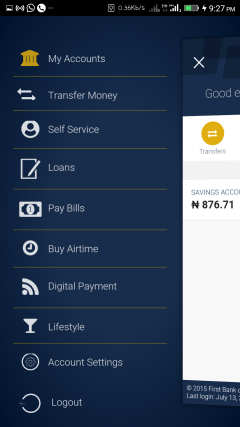
I paid for electric bill with my 1st bank app and the money have been deducted from my account but I’ve not receive any message confiming my payment and the prepaid code have not been sent to me
That should resolve in a while, else you’d need call First Bank customer support line.