There is basically not a single person who would want to have a slow and inefficient file copier on their computer. We all want files to copied from point A to point B as fast as possible. This facilitates the need to meticulously search for efficient options. This article saves you the stress of having to go through a plethora of options, by offering you a streamlined list of the 9 best file copier tools for fast copying on windows and MAC.
MAC and Windows machines usually come with file copiers by default, and there is no denying the fact that they are effective, however, there is a chance that they may not meet your needs in their entirety, which is another motive that drives you to explore this list. Without wasting much of your time, let’s jump to the list.
1. TeraCopy (Windows / MAC)
Kicking off this list of fast file copiers is Tera copy, which happens to be one of the highly sought-after solutions in this space, for all the right reasons. Usage over the past years shows the Tera copy file copier is far from being a hit or miss.
In a bid to enforce fast file copying, the developers of Tera copy implemented a mechanism that dynamically adjusts buffers to reduce seek times.
Aside from being fast, it also has measures on board that cater for times when there could be things that could lead to a termination of the files being copied. For example, there is the pause and play feature that lets you resume copying after the media is plugged black, there is also a system that tries to fix file errors when copying, however, Tera Copy will skip those files after several futile trials. Lastly, Tera Copy is available on both Mac and Windows machines.
2. Nice Copier
The NiceCopier file copier may not be famous as Teracopy but can be seen as one of those not very famous file copiers that happen to get the job done.
NiceCopier offers enthusiasts quick copy speed on a very intuitive interface that provides you with ample information on the transfer. It happens that this copier lets you alter the speed of the item being copied, Personally, I imagine you will set it on max, to have files copy faster.
What’s more? There is an option that lets you choose between copy and move within the interface.
3. FF Copy 1.0 (Windows)
FF Copy is a file copier built intuitively, towards fast file copying. It is designed to making copying both large and small files a breeze. To this end, it has a system that ques items marked for transfer. Having these items qued will make the transfer go faster.
Still, on the provisions, FF copy pre-allocates disk space, which reduces disk fragmentation to near nothing. On the interface, you will find the size of the file being copied, the percentage copied, speed, and lots more, which are vital information designed to keep you abreast.
4. Kill Copy
“Kill copy” may sound awkward for a program meant to make file copying faster, but it so happens that Kill copy is one of the most efficient file copiers, offering a package that enables quicker file copying.
In a bid to make file copying faster, Kill copy has a parallel copy mode, boosting, and also buffer settings that can be tweaked to making copying files faster.
Aside from its fast copying Prowell, Kill Copy has a system that auto resumes file copy in the invents of a system crash, which could be seen as a time saver. Please note that – as at the time this article was written, the Kill Copy program was only available on Windows.
5. Fast Copy (Windows)
Still, on the topic of the best file copier tools for fast copying, we have the Fast Copy. A flier copier whose prowess is as on-point as its nomenclature.
Fast copy has features designed to reduce the time spent copying files. As part of the features, we have a provision to tweak buffer options, it has basic/advanced file filter options and more. There is also an extensive command-line option that can come in handy.
one of the downsides to this file copier is that there isn’t a pause and play button which is a sort of a letdown as you won’t be able to pause file transfer in the absence of the media. Furthermore, Fast Copy is only available on Windows computers.
6. SuperCopier (Windows, MAC, Linux)
Supercopier falls in as another provision you should consider in your quest to move files quickly. It offers enthusiasts a very intuitive interface for file transfers.
On the interface, you will find controls that let you set the speed limit and lots more, however, we expect you to set the speed to the highest value. The SuperCopier program happens to be supported by Windows, MAC, and Linux, which gives it the tag support multi-platform support.
7. Robo Copy (Windows)
The Robo Copy file copier isn’t a third-party program like the already mentioned programs. It’s actually an in-built program on windows 10 machines. It also happens to be one of the seamless programs you can employ to get large files transported to another folder on your machine or to another machine entirely.
Accessing the Robo copy program (which is also known as robust copy), is done via the command line, by typing “Robocopy /?” without the quotes and hitting the enter key. Aside from offering top-notch file copy speed, Robo copy also has a mechanism that retries failed file copy processes.
8. ExtremeCopy (Windows)
The Extremecopy program brings to life the wish of enthusiasts in need of a fast system of transfer. As it offers a mechanism for fast file copy, making a reduction in the time spent in copying files.
Onboard, this program is an auto system that automatically sets optimized speeds, that propers fast transfers. It is one of the file copier programs that less you select data buffer size, which to help suit your needs.
Its UI can also be counted as intuitive, which is due to the substantial list of the information offered when copying files. You get to know the percentage progress of the current file being transferred, the percentage of the files in general, info in failed files in the list box, and lots more.
9. Ultra Copier (Windows, Mac, Linux OS)
UltraCopier is yet another file copier you should totally consider, in your quest to finding a fast file copier to replace the default file copier on your machine. It has a reputation for being able to move large files faster than you would get on default file transfer/copy tools.
This file copier tool lets you set speed limits, offer pause and play buttons, which happens to be one of the essentials in the file copier tools. It also lets you search through the file copy list, set speed Enthusiasts won’t really have to bother much about platform support, as the devs behind the ultra copier made provisions for Windows, Mac, and Linux support, which basically cuts through the three most used operating systems on computers.
10. WinMend File Copy
Last but not list, is the WinMend app, which happens to have one of the most beautiful interfaces, amongst the listed programs. Aside from being beautiful, this interface also bears information alongside pause, place, and stop buttons that help your file copying.
The offerings of the Windmend program aren’t far-fetched from what is offered by the already listed file copier tools. WinMend lets you cop files fast, with the help of built-in mechanisms.
In addition, Windmend lets you set buffer size using a slider, its lets you overwrite files seamlessly, and lots more.
Wrapping up
Having gone through this served list of the best Files Copier Tools For Fast Copying on Windows and Mac, I am pretty sure you’ve found a lot of options you could subscribe to, replace your default file copier that isn’t performing as needed. If you have any personal favorites or other recommendations, feel free to drop them in the comment section below.


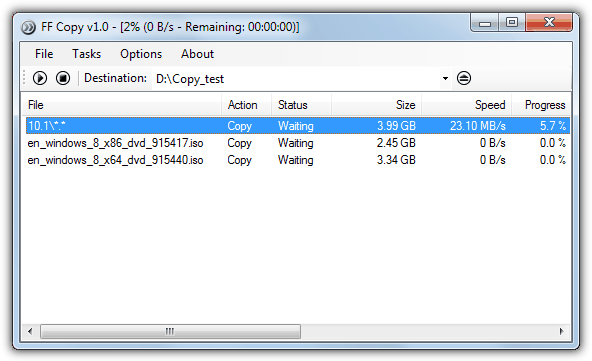







Leave a Reply